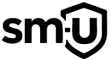When faced with mysterious files or cryptic log entries, a structured approach can make all the difference. Luckily, learning how to research for virus and malware analysis doesn’t have to be boring. With the right tools, techniques, and a bit of curiosity, the process can actually be… kinda fun. 😎
Let’s walk through it together—step by step!
🔍 What Should Be Researched?
Before diving into forums or search engines, it should be determined exactly what needs to be researched. A full log entry can seem overwhelming, but clarity is quickly gained by breaking it into digestible parts. 🧩
Take this example:
O4 - HKLM..\Run: [DATAMNGR] C:\Program Files\Windows Searchqu Toolbar\Datamngr\datamngrUI.exe (Discordia, LTD)Instead of copying the whole thing into a search bar, it’s more effective to focus on:
✅ The registry value: [DATAMNGR]
✅ The folder path: "Windows Searchqu Toolbar\Datamngr"
✅ The file name: datamngrUI.exe
✅ The company: Discordia, LTD
💡 Pro Tip: If a general search leads to irrelevant results, the search should be refined using the file name or company.
Another case might look like this:
O20 - HKLM Winlogon: Shell - (explоrer.exe) - C:\windows\explоrer.exe (mVox electronics)🔎 “explorer.exe shell” → likely legitimate
🔎 “explorer.exe shell mVox electronics” → shows it’s a fake
🔎 File path → shows it’s not in the right place 😬
If a familiar system file is spotted in an unfamiliar location, malware could be lurking. 🚨
🌐 Where Should Research Be Conducted?
Although Google may be the default go-to, trusted malware databases are usually better as a starting point. 🔐
Recommended resources include:
📚 MRT-X Academy
📚 SystemLookup
📚 BleepingComputer Startup DB
📚 Microsoft Malware Protection Center
📚 VirusTotal
🔧 These platforms allow searching by file name, CLSID, or registry key—way more useful than scrolling through Reddit posts.
📌 Note: If no results are found, it’s completely okay. In that case:
1️⃣ Check private malware research forums
2️⃣ Search across entire communities
3️⃣ Use Google, but with caution ⚠️
🛠️ How Should Research Be Done?
✅ In Malware Databases
Searches should be kept simple:
- Use the registry key or file name
- Cross-check the result with file location
- Use wildcards when unsure (e.g.,
"ms****.dll"or"explore*")
✅ In Forums
Forum search features often go underused. Yet, they offer great filtering power! 💬
🧠 Try filtering by:
- Section (e.g., “HijackThis Logs”)
- Author (e.g., known experts like “OldTimer”)
- Date (to ignore outdated info)
- Wildcards (e.g.,
"apple*"=apple.exe,apples.exe)
📌 Just because no red flag was raised in a post doesn’t mean the file is safe. Always look for multiple confirmations (3–4 ideally).
✅ On Google (Carefully!)
Google can help—but only if it’s used right:
✔ Start simple, refine if needed
✔ Skip symbols like “O4 – HKLM…”
✔ Use quotes for exact matches: "Windows Searchqu Toolbar"
✔ Exclude extra words: datamngr -dog 🐶
✔ Narrow the date range (e.g., last 3 months)
✔ Search within sites: site:microsoft.com explorer.exe
👀 If the page is missing, Google Cache might still have it!
💡 Bonus tip: Use just the file path "Windows Searchqu Toolbar\Datamngr\datamngrUI.exe" instead of the full command.
⏳ Step 4: When Should the Research End?
Even after a full sweep of resources, a concrete answer might not always be found. That’s okay!
At this point:
🧍 Ask the user:
- Did they install the software?
- Do they recognize the program?
🧪 If not, try:
- Scanning the file on VirusTotal
- Getting help from community experts
⚠️ Last Resort: If no data is found and the file seems suspicious:
- Back up the system 🗂️
- Warn the user ⚠️
- Consider removal (but carefully)
🤝 Researching Together Makes Us Stronger
Malware analysis isn’t just about tools—it’s about teamwork. The community is always ready to help. Don’t be afraid to post logs, ask questions, or double-check your assumptions.
✨ Final Thoughts
Knowing how to research for virus and malware analysis isn’t just a technical skill—it’s a superpower. 🦸
So, here’s what to keep in mind:
✅ Break down long log entries
✅ Start with trusted databases
✅ Refine search terms smartly
✅ Cross-reference everything
✅ Collaborate when in doubt
With these tips, your malware-hunting skills will level up in no time! 🔍💪
📚 Bonus Resources for Mastering Malware Analysis
While this guide offers a clear path on how to research for virus and malware analysis, it’s even more effective when paired with in-depth resources. Each of the guides below adds a crucial layer to your security toolkit. 🧰💻
🛠️ Use this guide in conjunction with:
- 🔗 Learning HijackThis!
Break down log files like a pro and manually identify infections hiding in plain sight. - 🔗 Rootkits 101: Detecting and Removing Rootkits
Go beneath the surface to expose stealth malware that traditional tools might miss. - 🔗 File-Infector Virus 101: How to Remove It
Understand how file-infecting viruses work and learn to safely remove them without breaking the system. - 🔗 Free Virus and Malware Removal Guide
A practical, beginner-friendly guide using trusted tools to clean infected machines the right way.
🧠 The more you know, the more malware runs out of places to hide!