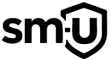Windows includes two essential diagnostic environments—Safe Mode and Windows Recovery Environment (WinRE)—that help users fix boot failures, remove malware, and repair damaged systems. In this guide, we’ll break down the features of each, how to access them, and when to use them. By the end, you’ll fully understand Windows Safe Mode vs. WinRE and how to choose the right one for your troubleshooting needs. 🔧 What is Windows Safe Mode? Safe Mode is a built-in Windows diagnostic mode that starts the operating system with only the essential drivers and services. It’s designed to help users resolve software conflicts, malware issues,...
DLL sideloading is a sophisticated technique used by attackers to inject malicious code into legitimate processes. This guide covers what DLL sideloading is, how attackers use it, how to detect it using DLLHound, and how to prevent and remove it effectively. Additionally, we explain how thick clients relate to this issue and provide proactive strategies for IT and security professionals. 🧩 What Is DLL Sideloading? DLL sideloading exploits how Windows searches for Dynamic Link Library (DLL) files when an application is launched. When an executable calls a DLL without specifying its full path, Windows uses a pre-defined search order to...
This guide to the Top 10 IT Systems Management Tools for 2025 highlights how the right platforms can transform IT operations in the modern era. With hybrid infrastructures, growing cybersecurity threats, and the need for efficiency across networks, endpoints, and applications, the right tools can transform the way IT teams and managed service providers (MSPs) operate. We will explore these IT systems management tools that combine remote monitoring, automation, and advanced diagnostics to keep systems secure and high-performing. If you already know about RMM and MDM, you can use this to skip to the list of software solutions. 🤖 What...
UEFI, or Unified Extensible Firmware Interface, is the modern replacement for BIOS. It improves security, boot speed, and hardware compatibility on most newer systems. This guide explains what UEFI is, how it works, and how to manage UEFI settings for better control over your PC. 🧠 What Is UEFI? UEFI is the standard firmware interface on most modern computers. It replaced the legacy BIOS system and offers key advantages: 🆚 UEFI vs BIOS: What’s the Difference? BIOS (Legacy) UEFI (Modern) 🔍 How to Check if Your System Uses UEFI or BIOS Option 1 – System Information Option 2 – Command...
🔍 Introduction Seeing a question mark (?) in a file name on Windows usually signals a problem with the file system, cloud sync, or character compatibility. This guide walks you through the most common causes and shows you how to fix files with “?” in name, whether that means renaming, deleting, or recovering them. Common reasons include: ⚠️ Why Files End Up with “?” in Their Name A question mark is not a valid character in NTFS file names. So when it appears: This issue can lead to inaccessible or undeletable files unless handled properly. 🛠️ How to Fix Files...
Before We Start: Securing Windows 10 for Better Privacy Looking to make Windows 10 more secure and private? You’re in the right place. This guide covers effective tools and methods to help protect your data, remove tracking features, and enhance privacy settings. Using Privatezilla for Privacy Tweaks Privatezilla is a lightweight, open-source tool that simplifies Windows privacy settings. It doesn’t require constant updates, making it reliable for long-term use. Here’s how to use it effectively: With just a few clicks, Privatezilla helps minimize Windows 10’s data collection efforts, making your system more anonymous. Enhancing Privacy with ShutUp10 ShutUp10 is another...