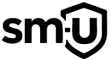🔍 What Is an MBR Infection? An MBR (Master Boot Record) infection happens when malware compromises the first sector of your hard drive—the part that loads before your operating system. This type of infection is especially dangerous because: ⚠️ Step 1: Recognizing the Signs Watch for these warning signs that may indicate your MBR is compromised: 🧪 Step 2: Scanning for an MBR Infection Use the methods below to scan your system for signs of an MBR infection: 🖥️ Method 1: Check Using Command Prompt 🔎 Method 2: Use FRST (Farbar Recovery Scan Tool) 🛡️ Method 3: Bootable Antivirus Scan...
🧭 Introduction When analyzing antivirus logs or researching malware, you’ll encounter countless technical terms, acronyms, and security-related abbreviations. This guide on Security & Anti-Malware Terminology aims to make sense of those terms. While not exhaustive, it includes many of the most common malware categories and system-level definitions used in security analysis. This reference also complements related SM-U guides, including How to Research for Virus and Malware Analysis, Learning HijackThis!, and Rootkits 101. 🦠 Malware Classifications & Abbreviations Antivirus tools often categorize threats using shorthand labels. Recognizing these will help you interpret logs and reports effectively: Additional Malware Types For more...
When faced with mysterious files or cryptic log entries, a structured approach can make all the difference. Luckily, learning how to research for virus and malware analysis doesn’t have to be boring. With the right tools, techniques, and a bit of curiosity, the process can actually be… kinda fun. 😎 Let’s walk through it together—step by step! 🔍 What Should Be Researched? Before diving into forums or search engines, it should be determined exactly what needs to be researched. A full log entry can seem overwhelming, but clarity is quickly gained by breaking it into digestible parts. 🧩 Take this...
🔎 What Exactly Is HijackThis!? HijackThis! (HJT) is a diagnostic tool used to scan your computer for specific areas commonly targeted by malware and browser hijackers. It identifies: HijackThis! is powerful and should ideally be used by trained individuals. Logs generated by HijackThis! list both legitimate and potentially malicious entries, making correct interpretation critical. Mastering HijackThis! can significantly enhance your malware defense capabilities. 📋 Understanding a HijackThis! Log HijackThis! logs divide into distinct categories, each indicated by a unique alphanumeric designation: 🌐 Internet Explorer & Browser Settings 🚀 Startup Programs & Registry Entries ⚙️ Advanced System Modifications 📜 Example of...
Introduction When you’re investigating potentially malicious activity on a system, identifying whether a file, registry key, process, or domain is trustworthy is critical. Malicious code often hides in plain sight—masquerading as legitimate system components or using clever disguises to avoid detection. That’s why having the right tools and trusted resources is essential for anyone engaged in malware analysis, threat hunting, or incident response. This guide provides a categorized list of top malware & virus analysis resources to help you verify files, analyze processes, research registry entries, and investigate suspicious network indicators. 1. Online File & URL Scanners These platforms allow...
Understanding Rootkits: Their Function and Impact Rootkits began as tools on Unix systems, designed to help users gain root-level access while concealing their actions. Today, attackers use them to maintain administrative control over a system—whether it’s Unix-based or Windows—without detection. Because of their stealth, removing rootkits is one of the most complex challenges in cybersecurity. What Are Rootkits? Rootkits are programs that specialize in hiding. They obscure files, processes, registry keys, and even network activity. Many also enable remote control, allowing attackers to silently manipulate compromised systems. Interestingly, some legitimate software uses rootkit-like methods. For example: ✔ Emulation software, such...
A hosts file infection occurs when malicious software modifies your system’s Hosts file, redirecting web traffic or opening security loopholes. These unauthorized changes can compromise your privacy, security, and overall browsing experience. 📘 What Is the Hosts File? Think of the Hosts file as your computer’s personal address book. When you enter a website like www.yahoo.com into your browser, the system checks this file first to see if the site’s IP address is listed. Most users won’t have custom entries in their Hosts file, as DNS usually handles address resolution. However, a hosts file infection can: 🧪 How Hosts File...
In the world of malware analysis, it’s not uncommon to run into files that are deceptively large. Why? Because attackers use a technique called file padding to sneak past detection tools. When these oversized files bypass platforms like VirusTotal—which has a 650MB upload limit—it’s easy to see how this tactic gives attackers an edge. But with proper file padding removal, you can level the playing field. Let’s break it down. 🔍 What Is File Padding? To start, file padding refers to the process of injecting additional, non-functional bytes (often just 00s) into a file. These bytes serve no real purpose...
Setting up a virtual machine for malware testing is the safest and most effective way to analyze malicious software. Whether you’re reverse engineering ransomware or doing large-scale YARA signature work, this guide walks you through setting up a hardened, flexible malware analysis environment — from basic VM setup to advanced tools and tricks. 🔹 1. Choose a Virtualization Platform To get started with a virtual machine for malware testing, you’ll need a hypervisor that supports snapshotting, networking isolation, and advanced resource control. Recommended Options: 🔹 2. Pick and Install a Guest Operating System Different analysis scenarios call for different OS...
🦠 Understanding File Infectors: What They Are and How They Work A file infector virus is a dangerous type of malware that injects malicious code into executable files. Once infected, these files can no longer be trusted—they may appear normal, but they’re now carriers of malware that can corrupt key system files and spread rapidly across devices. 🔹 When you run an infected file, the virus activates and begins infecting others.🔹 These threats often target file types like .EXE, .COM, .SCR, .HTM, .HTML, .XML, .ZIP, and .RAR.🔹 They typically hide in memory, waiting for a specific event to trigger additional...