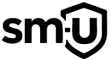This guide to the Top 10 IT Systems Management Tools for 2025 highlights how the right platforms can transform IT operations in the modern era. With hybrid infrastructures, growing cybersecurity threats, and the need for efficiency across networks, endpoints, and applications, the right tools can transform the way IT teams and managed service providers (MSPs) operate. We will explore these IT systems management tools that combine remote monitoring, automation, and advanced diagnostics to keep systems secure and high-performing. If you already know about RMM and MDM, you can use this to skip to the list of software solutions.
🤖 What is an RMM?
RMM stands for Remote Monitoring and Management. It refers to a suite of tools that allows IT professionals and MSPs to monitor, maintain, and manage endpoints, networks, and systems from a centralized location. RMM software typically includes features such as remote access, patch management, performance monitoring, automation workflows, and alerting mechanisms.
An RMM solution installs agents on client devices, which report back to a central console. This allows IT teams to track system health, perform maintenance, apply updates, and respond to issues in real time—without needing physical access to the devices.
⚙️ Why is RMM Important?
RMM tools are vital for maintaining system uptime, reducing response times, and enhancing security. They help IT departments and MSPs proactively monitor system performance, automate routine tasks, and respond to incidents quickly. Without an RMM solution, managing a distributed IT environment becomes time-consuming, reactive, and inefficient.
RMM platforms also provide centralized visibility, streamline workflows, and improve operational efficiency. For MSPs, RMM tools are critical for delivering consistent service to multiple clients from a single interface.
🚀 Why Should I Use an RMM?
Using an RMM tool provides the following benefits:
- Greater visibility across your IT environment
- Automated maintenance tasks (patching, updates, cleanup)
- Early detection of performance issues or failures
- Centralized management from a single dashboard
- Time savings through reduced manual labor
- Support for remote work and distributed networks
- Stronger security compliance and configuration control
Whether you run an internal IT team or a client-facing MSP, RMM solutions help reduce downtime, improve service quality, and lower operational costs.
🧠 What to Look for in an RMM
When choosing an RMM solution from the Top 10 IT Systems Management Tools for 2025, keep these essential features in mind:
- Comprehensive Monitoring: Track the health of endpoints, networks, applications, and services in real time.
- Automation Capabilities: Automate tasks such as patching, updates, and remediation to save time and reduce error.
- Security and Access Controls: Ensure role-based access, encryption, and audit logging are built in.
- Alerting and Notifications: Receive timely alerts for anomalies, outages, or resource thresholds.
- Multi-Tenant Architecture: For MSPs, segregate client environments securely.
- Remote Access Tools: Provide seamless support and troubleshooting without user disruption.
- Reporting and Analytics: Generate actionable insights and demonstrate compliance.
❓ What Does an RMM Do?
An RMM tool continuously monitors IT infrastructure for performance issues, security vulnerabilities, and operational anomalies. It automates maintenance activities and enables remote administration of systems. RMMs perform tasks such as:
- Monitoring uptime, CPU, RAM, and disk usage
- Applying patches and updates
- Running scripts and automation workflows
- Managing system configurations and software inventory
- Generating alerts and tickets for support staff
🧩 What Does an RMM Agent Do?
An RMM agent is a lightweight software component installed on client endpoints (e.g., desktops, laptops, servers). The agent communicates with the central RMM server, providing real-time data on system health, software status, and usage patterns. It executes remote commands, schedules tasks, and ensures the device is in compliance with organizational policies.
Without an agent, it would be difficult for RMM software to gather accurate data or enforce changes securely across devices.
✅ What Are the Benefits of Using an RMM Tool?
- 🎯 Proactive problem resolution through automated alerts
- 🔒 Enhanced security with real-time patching and threat detection
- 💡 Better decision-making using centralized reports and analytics
- 🛠️ Streamlined maintenance and operational tasks
- 🧭 Improved visibility over distributed networks
- 💰 Cost savings via reduced manual intervention and faster resolution
- 🕹️ Scalability for growing IT teams and service providers
📱 What Is MDM Software?
Mobile Device Management (MDM) software is essential for organizations that need to monitor, manage, and secure mobile devices like smartphones and tablets—whether company-owned or BYOD (Bring Your Own Device). As mobile usage continues to rise, MDM solutions are becoming a critical part of modern IT operations. Within the Top 10 IT Systems Management Tools for 2025, several platforms now offer integrated MDM capabilities alongside traditional RMM functions.
MDM allows IT teams to enforce security policies, automate mobile provisioning, monitor device health, and protect sensitive data through remote wipe capabilities. When included in an all-in-one platform, as seen in some of the Top 10 IT Systems Management Tools for 2025, MDM software enables seamless cross-device management and simplifies workflows for hybrid and remote environments.
🔄 RMM vs. MDM: Key Differences
While RMM (Remote Monitoring and Management) tools focus on managing desktops, servers, and laptops, MDM tools are built to handle mobile-specific challenges such as encryption, BYOD policy enforcement, and remote device lockdown. The best solutions in the Top 10 IT Systems Management Tools for 2025 offer both RMM and MDM functionality for total endpoint coverage.
✨ Key Differences:
- RMM includes tools for patching, network monitoring, and desktop support.
- MDM excels at mobile provisioning, app control, and secure data access.
- Combined Platforms provide full-stack visibility across the entire IT infrastructure.
✅ Why MDM Matters
Businesses need MDM software to protect mobile endpoints from cyber threats, enforce policy compliance, and reduce the risk of data leaks. In environments where mobile access to company data is frequent—especially in remote or hybrid setups—MDM plays a vital role in safeguarding operations.
For organizations evaluating the Top 10 IT Systems Management Tools for 2025, choosing a platform that integrates MDM capabilities offers streamlined device management and robust security from a single dashboard.
1. Site24x7

Key Features:
- Website Monitoring
- Real User Monitoring
- Platform Compatibility
- Security Monitoring
- Global Outage Detection
What It Does: Site24x7 is a flexible, cloud-based monitoring tool for websites, servers, applications, and networks. It helps detect downtime quickly and provides detailed insights from global vantage points to keep systems running smoothly.
2. Nagios XI

Key Features:
- Comprehensive IT Infrastructure Monitoring
- Custom Dashboards
- Multi-Tenant Support
- Advanced Alerts & Notifications
- Community Plugin Integration
What It Does: Nagios XI offers robust, enterprise-level system and network monitoring. Its extensible architecture and community support make it highly customizable for any environment.
3. ManageEngine Endpoint Central

Key Features:
- Patch Management
- Mobile Device Management (MDM)
- OS Imaging & Deployment
- Endpoint Security
- Power & Remote Control Tools
What It Does: Endpoint Central unifies endpoint management across desktops, laptops, mobile devices, and servers. It automates patching and software distribution and provides strong endpoint control and compliance capabilities.
4. NinjaOne
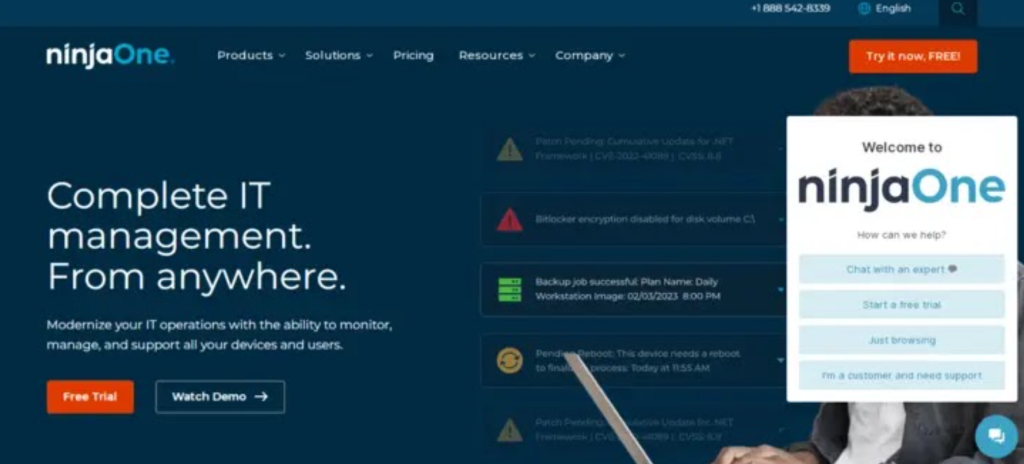
Key Features:
- Endpoint Monitoring
- Automated Patching
- Remote Access
- Backup & Recovery
- Device Analytics
What It Does: NinjaOne streamlines IT operations with powerful automation and real-time visibility into endpoint health. Its fast, intuitive interface makes it a favorite among MSPs and internal IT teams alike.
5. Op5 Monitor
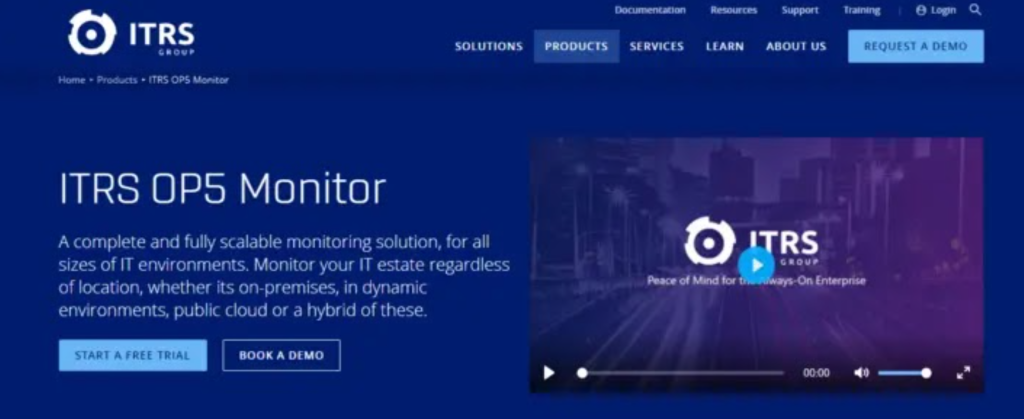
Key Features:
- SLA Reporting
- Network & Server Performance Monitoring
- Auto-Discovery
- SNMP/WMI Support
- Real-Time Alerts
What It Does: Op5 Monitor is a scalable network monitoring platform that helps IT teams oversee performance and uptime. Its modular design fits both small and large environments.
6. SolarWinds Server & Application Monitor (SAM)
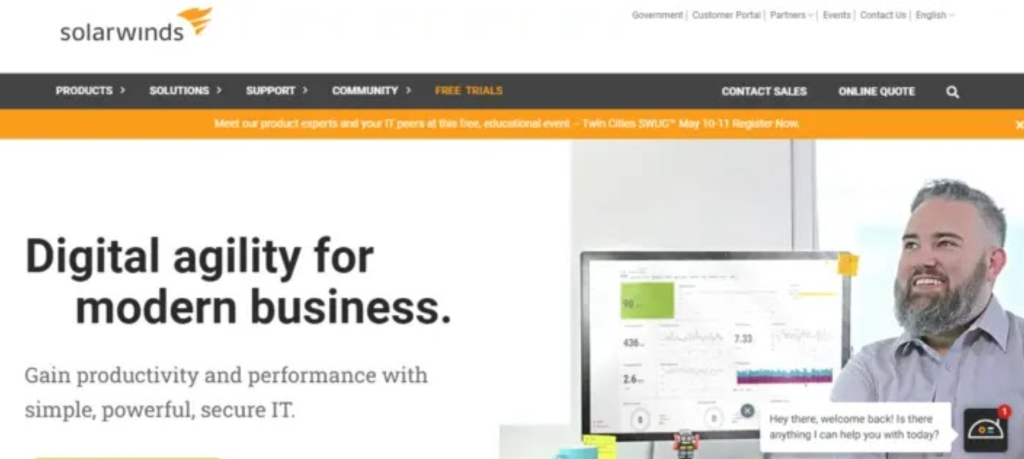
Key Features:
- Application Discovery
- Server Health Monitoring
- Cloud & Virtual Compatibility
- Custom Scripts & Templates
- Multi-Level Visualization
What It Does: SAM delivers granular visibility into the performance of servers and applications. It’s ideal for hybrid and multi-cloud environments requiring deep performance analytics.
7. Zabbix

Key Features:
- Full-Stack Monitoring (Servers, Apps, Networks)
- Real-Time Dashboards
- Intelligent Alerting
- Security & Authentication
- Problem Detection Automation
What It Does: Zabbix is a powerful open-source solution offering scalable and customizable monitoring. Its dashboard visualization and alerting tools help prevent downtime across complex infrastructures.
8. Paessler PRTG Network Monitor
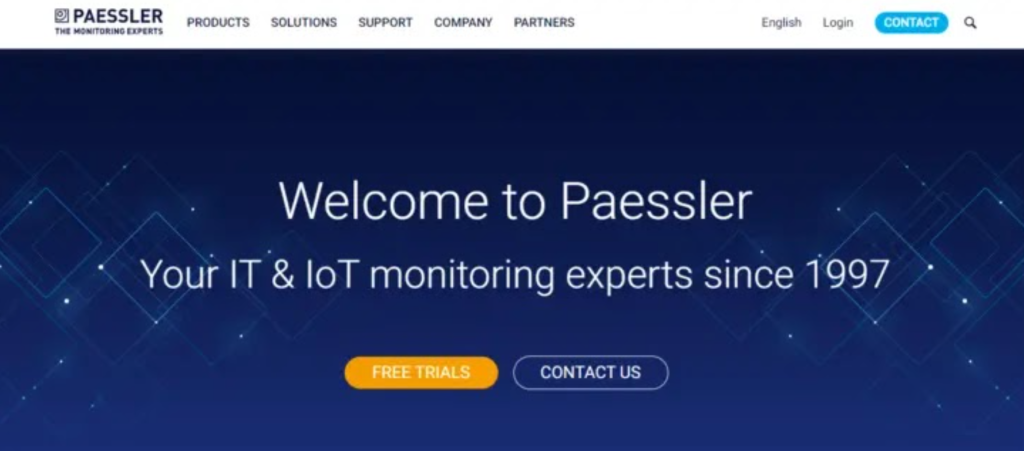
Key Features:
- Network Traffic Analysis
- Custom Sensors
- Auto-Discovery
- Dashboard Customization
- Web-Based Interface
What It Does: PRTG provides real-time insights into system and network performance. With pre-built sensors and flexible configuration, it simplifies large-scale IT management without extra plugins.
9. FirstWave Open-AudIT
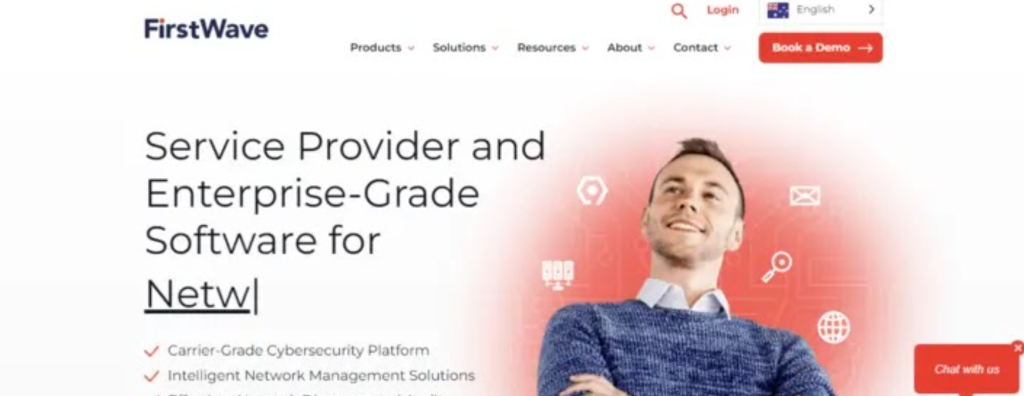
Key Features:
- Hardware & Software Inventory
- SNMP-Based Discovery
- Device Snapshot Comparisons
- Software License Tracking
- Configuration Mapping
What It Does: Open-AudIT centralizes IT asset inventory and tracking. Its audit tools help IT teams ensure compliance, secure device configurations, and maintain accurate infrastructure documentation.
10. SuperOps RMM

Key Features:
- Asset Management
- Patch Management
- Automation & Workflows
- Real-Time Endpoint Monitoring
- Task & Ticket Management
What It Does: SuperOps RMM is a modern, cloud-first tool designed for MSPs. It unifies monitoring, automation, and service management with a lightweight, responsive interface.
Final Thoughts
The landscape of IT systems management is evolving rapidly, and these Top 10 IT Systems Management Tools for 2025 help meet today’s demands for automation, security, and scalability. Choosing the right tools—especially those that combine remote access, automation, asset management, and advanced monitoring—can dramatically improve performance and reduce downtime. Whether you’re managing enterprise infrastructure or operating as an MSP, the tools listed above deliver the visibility, control, and scalability needed to stay ahead.
From proven platforms like SolarWinds and ManageEngine to rising stars like SuperOps and Site24x7, these systems are built to handle the complexity of modern IT environments.
Explore, compare, and choose from the Top 10 IT Systems Management Tools for 2025 to align your organization with smarter, more secure IT operations.
📚 Further Reading
For additional insight into IT systems, management strategies, and practical tutorials, check out these related guides from SM-U.com:
- Learning HijackThis! – Manual Malware Analysis & Log Interpretation
Learn how to manually analyze suspicious entries in HijackThis logs and remove persistent threats from your systems. - How to Research for Virus and Malware Analysis
Master techniques for researching suspicious files, processes, and registry entries using Google and malware databases. - Windows 10 Anonymous: A Guide to Free Windows Privacy
Improve privacy and system control by hardening your Windows 10 setup with anonymous and secure configurations. - Setting Up a Virtual Machine for Malware Testing & Analysis
Safely analyze suspicious software using isolated virtual environments with recommended tools and settings. - Free Virus and Malware Removal Guide
A complete walkthrough for disinfecting systems using trusted free tools and expert techniques. - File Infector Virus 101: What It Is & How to Remove It
Understand how file infectors work and follow step-by-step guidance to safely detect and clean them. - How to Fix Files with “?” in Name on Windows
Solve issues with corrupted or inaccessible files that contain special characters in their names.