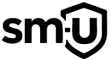A website launched by Elon Musk’s Department of Government Efficiency (DOGE) recently became the center of controversy after it was discovered to contain a severe security flaw. In this high-profile case of the DOGE website hacked, unauthorized users were able to modify live content directly on the government platform. What Went Wrong? The issue stemmed from the website’s use of an unsecured external database. According to two experienced web development experts, this exposed the DOGE website to public modification. Anyone with knowledge of the vulnerability could upload and display content on the official page. Initially launched in January, the site...
Windows includes two essential diagnostic environments—Safe Mode and Windows Recovery Environment (WinRE)—that help users fix boot failures, remove malware, and repair damaged systems. In this guide, we’ll break down the features of each, how to access them, and when to use them. By the end, you’ll fully understand Windows Safe Mode vs. WinRE and how to choose the right one for your troubleshooting needs. 🔧 What is Windows Safe Mode? Safe Mode is a built-in Windows diagnostic mode that starts the operating system with only the essential drivers and services. It’s designed to help users resolve software conflicts, malware issues,...
DLL sideloading is a sophisticated technique used by attackers to inject malicious code into legitimate processes. This guide covers what DLL sideloading is, how attackers use it, how to detect it using DLLHound, and how to prevent and remove it effectively. Additionally, we explain how thick clients relate to this issue and provide proactive strategies for IT and security professionals. 🧩 What Is DLL Sideloading? DLL sideloading exploits how Windows searches for Dynamic Link Library (DLL) files when an application is launched. When an executable calls a DLL without specifying its full path, Windows uses a pre-defined search order to...
This guide to the Top 10 IT Systems Management Tools for 2025 highlights how the right platforms can transform IT operations in the modern era. With hybrid infrastructures, growing cybersecurity threats, and the need for efficiency across networks, endpoints, and applications, the right tools can transform the way IT teams and managed service providers (MSPs) operate. We will explore these IT systems management tools that combine remote monitoring, automation, and advanced diagnostics to keep systems secure and high-performing. If you already know about RMM and MDM, you can use this to skip to the list of software solutions. 🤖 What...
UEFI, or Unified Extensible Firmware Interface, is the modern replacement for BIOS. It improves security, boot speed, and hardware compatibility on most newer systems. This guide explains what UEFI is, how it works, and how to manage UEFI settings for better control over your PC. 🧠 What Is UEFI? UEFI is the standard firmware interface on most modern computers. It replaced the legacy BIOS system and offers key advantages: 🆚 UEFI vs BIOS: What’s the Difference? BIOS (Legacy) UEFI (Modern) 🔍 How to Check if Your System Uses UEFI or BIOS Option 1 – System Information Option 2 – Command...
🔍 Introduction Seeing a question mark (?) in a file name on Windows usually signals a problem with the file system, cloud sync, or character compatibility. This guide walks you through the most common causes and shows you how to fix files with “?” in name, whether that means renaming, deleting, or recovering them. Common reasons include: ⚠️ Why Files End Up with “?” in Their Name A question mark is not a valid character in NTFS file names. So when it appears: This issue can lead to inaccessible or undeletable files unless handled properly. 🛠️ How to Fix Files...
🔍 Introduction Alternate Data Streams (ADS) are hidden components attached to regular files—such as documents, executables, and system files—on NTFS drives. In this guide, you’ll learn: To enhance your malware detection skills, consider reviewing Learning HijackThis!. 🧠 A Brief History of ADS Since their introduction in Windows NT with the NTFS file system, ADS have served a purpose. They were originally designed to maintain compatibility with Apple’s Hierarchical File System (HFS). 📌 Legitimate Uses: While these uses are valid, attackers frequently exploit ADS for concealment. 🧰 How Software Uses ADS Legitimate programs commonly utilize ADS to store metadata invisibly. For...
🔍 What Is an MBR Infection? An MBR (Master Boot Record) infection happens when malware compromises the first sector of your hard drive—the part that loads before your operating system. This type of infection is especially dangerous because: ⚠️ Step 1: Recognizing the Signs Watch for these warning signs that may indicate your MBR is compromised: 🧪 Step 2: Scanning for an MBR Infection Use the methods below to scan your system for signs of an MBR infection: 🖥️ Method 1: Check Using Command Prompt 🔎 Method 2: Use FRST (Farbar Recovery Scan Tool) 🛡️ Method 3: Bootable Antivirus Scan...
🧭 Introduction When analyzing antivirus logs or researching malware, you’ll encounter countless technical terms, acronyms, and security-related abbreviations. This guide on Security & Anti-Malware Terminology aims to make sense of those terms. While not exhaustive, it includes many of the most common malware categories and system-level definitions used in security analysis. This reference also complements related SM-U guides, including How to Research for Virus and Malware Analysis, Learning HijackThis!, and Rootkits 101. 🦠 Malware Classifications & Abbreviations Antivirus tools often categorize threats using shorthand labels. Recognizing these will help you interpret logs and reports effectively: Additional Malware Types For more...
When faced with mysterious files or cryptic log entries, a structured approach can make all the difference. Luckily, learning how to research for virus and malware analysis doesn’t have to be boring. With the right tools, techniques, and a bit of curiosity, the process can actually be… kinda fun. 😎 Let’s walk through it together—step by step! 🔍 What Should Be Researched? Before diving into forums or search engines, it should be determined exactly what needs to be researched. A full log entry can seem overwhelming, but clarity is quickly gained by breaking it into digestible parts. 🧩 Take this...